As a follow up to my post on Kitchen Office/Desk Area which you can review by clicking here, is a list of mistakes to avoid when designing your dream kitchen office/desk area.
Mistakes to Avoid
1. Depth of the top of the desk- a common mistake is for the desk top to be too shallow. However, if the desk top is an extension of the kitchen counter, (see photo below) in order to look aesthetically pleasing, it will need to be the same depth as the counter.
If the desk area is located on a separate wall as shown in the photo below, then you have more flexibility in the depth. ^Source of photo unknown
^Source of photo unknown
2. Distance between the desk top and the shelves or cabinets above- make sure there is enough vertical height between the desk top and the bottom of the upper cabinets or shelves so the items you plan to place on your desk top will fit. Typical items include a computer monitor, lamp, wall mounted bulletin board, blackboard, message board, or vase for flowers. In my opinion, in the photo below there should be more vertical distance separating the desk top and the bottom of the upper cabinet.
^Traditional Home March 2008
^
3. Backing in the wall above the desk top- during framing of your home, it is wise to add backing between the studs above the desk top so that bulletin boards, blackboards, and any other item which needs to be mounted on that wall can be mounted into the wood backing vs drywall for better stability. If you want to read a previous post on backing, click here.
4. Height and width of the knee hole- if you are planning for a pull out keyboard, make sure you have adequate height for a person to sit at the desk and not scrape their knees.
5. Easily accessible outlets for items that you will be plugging in and out- identify those items needing the ability to plug in and out such as a laptop computer, cell phone charger, lamp, pencil sharpener, cordless phone base, and Ipod station. Make sure the outlet(s) are aesthetically placed. In the photo below, the outlet would have been less noticeable and still easily accessible had it been place in the upper back corner of the knee hole. Don’t forget to have a hole cut in the top of desk for the electrical cords to pass through. Take time to think through the location of this hole. In the photo below I see a hole cut in the top of the desk that is unused perhaps due to the fact the computer monitor is on the left of the knee hole and the hole cut is on the right side. Is a surge protector necessary?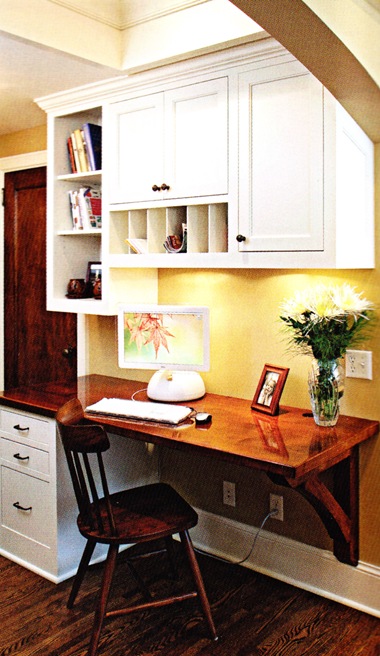
^Source of photo unknown
6. Location of light switches- identify which light fixtures and outlets will need light switches. Make sure the light switches are aesthetically placed yet functional. In the photo above, there is a combination outlet and light switch mounted on the wall. It appears the light switch turns on the under cabinet lights. I do not think the outlet is necessary since there is a hole cut in the desk top with an outlet below. I would have preferred the light switch to have been on the far left side of the desk near the door as it is a bit of an eyesore in its present location.
6. Adequate number and proper location of outlets for those items needing electricity- identify those items which will need an outlet such as computer hard drive, printer, fax, router, paper shredder, etc. Will some of this equipment be stored in a pullout drawer or pullout shelf (see photo below)? If so, the outlet needs to be located in the back of that drawer or pullout shelf. Will any outlets need a surge protector or will you use a surge protector strip?
^Southern Living July 2009
7. Adequate amount of hanging file space and correct size- two common mistakes are having more files than storage space and only being able to use letter size files and not legal size.
8. Phone jack cable internet accessibility- identify whether or not you need a phone jack for a fax machine or access to the cable for your router. Make sure these are aesthetically placed and accessible.
9. Proper configuration of cabinets, drawers, and shelves- make a list of all items you want to store in your office/desk area. These might include office equipment such as a printer, hard drive, paper shredder, fax, router, adding machine, label machine, cookbooks, books, hanging files, office supplies, pencil sharpener, paper cutter, etc. A well designed and functional desk will have a “home” for each object.
10. Adequate space and ventilation for all office equipment- if you will place a hard drive behind cabinet doors or a printer in a pull out drawer, discuss ventilation with your cabinet maker.
11. Drawer locks- will you be storing personal or sensitive information in your files? If so, discuss options for locking those drawers.
12. Proper selection of drawer runners/glides- don’t skimp on the quality of drawer runner/glides especially on file drawers or pullout drawers holding heavy office equipment.
13. Adequate lighting- identify what type of lighting you will need for the desk area: recessed spot or flood lights, lamp, lighting from underneath the upper cabinet, or other.
14. Where will you put your waste paper basket? Every desk needs a waste paper basket. Often they are located in the knee hole area. An alternative is to have a pullout drawer that would hold the waste paper basket or have a hole cut in the desk top with a waste paper basket located in a cabinet underneath the hole. Don’t forget to think about recycling.
15. Aesthetics from outside- if your desk area will be located under a window, take into account what will be seen from the outside looking in.
It is my hope that by reading this list of mistakes to avoid and I have stimulated your thought process and your kitchen office/desk area will be functional, aesthetically beautiful, and meet all of your needs. Blessings. …susan
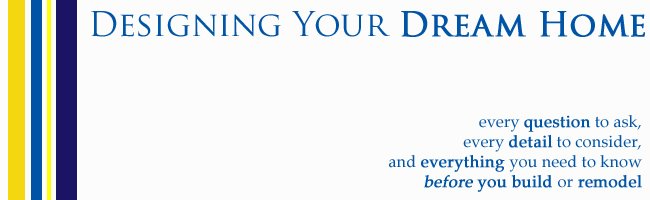




great tips! Oh, if I could just keep my desk so neat!!
ReplyDeleteI just discovered your blog through Maria, and I love it! You have so many good ideas, and you present them so well. I also hope you're feeling better!
ReplyDeleteVery thoughtful tips, great post!
ReplyDeleteThanks for these interesting tips, Susan. We're still continuing our DIY home. Construction for my kids' study rooms are all set these weekend. Good thing I was able to see this useful post. We already have an initial plan on their desk area, so I guess we'll just have to review the blueprint. I like the second-to the last photo. I think it's the most appropriate design for their room 'coz I'm very keen on the electrical outlets.
ReplyDelete